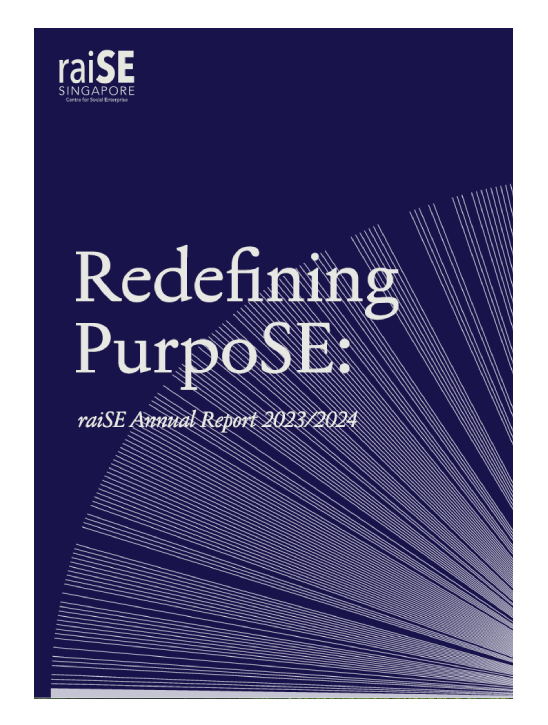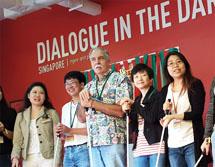Frequently Asked Questions (FAQs)
1. What is the raiSE Social Value Toolkit?
The raiSE Social Value Toolkit (SVT) is designed to help organisations and Social Enterprises to determine and measure their human centred social impact and value.
2. What are the impact areas covered?
The SVT focuses on human centred outcome areas. These are social impact areas which involves direct impact on various beneficiary groups.
3. Are there other tools to measure social impact?
Yes, there are other tools that an organisation can use to measure social impact. raiSE’s SVT is suitable for organisations seeking to begin identifying, measuring, and communicating their social impact. It is comprehensive and has a low barrier to entry. It is also correlated to the United Nations Sustainable Development Goals (UN SDGs). This is key in articulating one’s impact in their journey toward sustainability
4. How many SVT reports can I submit?
The SVT helps to check your yearly progress of the social impact. Hence, an annual submission is required once per year for our raiSE Social Enterprise members.
5. Where can I retrieve my report after some time?
raiSE Social Enterprise members can log in to the raiSE membership portal and retrieve their last submission for reference.
6. What if I need to make changes to the data after submitting?
You will need to inform raiSE staff of the changes and reasons. Please remember to check the data before submission. This is only applicable for raiSE SE members.
7. How can I learn more about social impact and Social Enterprises?
raiSE has various workshops and programmes suitable for organisations to learn more about Social Enterprise Development. To learn more about the SVT, there is the eModule to give a clearer background and usage examples for the organisation.
8. Can I get more support and information?
Please email This email address is being protected from spambots. You need JavaScript enabled to view it. for further support and information. You can also email us if you encounter a problem with the toolkit with screenshots and details of the problem.